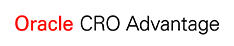- Home
- Integration Services
- eConsent
eConsent
ECONSENT
eConsent is an electronic informed consent in clinical trials. To create a more efficient, and engaging experience for the users, the components within an eConsent form are multiple types of multimedia elements that both educates the patient and collects their consent. This empowers patients to make a well-informed decision on participation. Through digital interaction, the criteria of informed consent remains the same, but removes the use of paper allowing consent can be obtained remotely. Integration with Clinical Trial Management Systems allows for participants to be screened, give consent as well as enroll into trials remotely without the burden of visiting a specific research site. These advantages will work to foster a solution of maintaining and gaining participants for clinical trials by addressing factors leading to a decline in participants in the past.


BENEFITS OF ECONSENT
eConsent has multiple advantages over traditional paper methods. For the participant, a common deterrent has been the amount of lead time required to participate in a specific study. Making the information available online increases the efficiency of the consenting process and makes it easier for someone to decide to join the study. Utilizing eConsent offers better participant experience, reduces errors, improves efficiency, eliminates administrative overhead, improves document management, supports better version control, and improves remote monitoring. The eConsent will use embedded HIPAA-compliant authorization forms, thereby ensuring regulatory compliance and necessary documentation at every step. Sponsors benefit from automatic management of consent form versions assuring that each patient receives the most current version, expiry rules so that patients are appropriately reconsented automatically and interactive objects on the form that enrich the education process so that the patient is well-informed before signature.
WHAT DOES THE USER EXPERIENCE LOOK LIKE ON ECONSENT?
The patient experience begins with an email or text indicating that informed consent documentation is available and providing a link to access the forms. When reaching Eclipse eConsent home page the patient will need to create a log-in and password combination. This action will send a text and code to the patient. This two-factor identification confirms the participant identity. The consent form that the participant would view may include text, images, as well as videos introducing the study, so the participant has a clear understanding on the study. A progress indicator is in place to ensure that the participant takes the appropriate amount of time to read each section of the document. Upon electronic signature the participant must again submit another code that is sent via text to their mobile device. Once complete the participant will receive a pdf of the document they signed which is maintained in a library of documents to review at their own accord.


WITHIN THE ECONSENT SPONSOR MODULE
The sponsor will have access to all study-specific consent documents required to send to qualifying participants. The sponsor view allows for viewing full patient lists to trigger emailing the link to the patient. Sponsors can view all forms for all patients, segregated by study. The sponsor can send multiple forms to multiple participants at one time and can view signed forms and from a library creating a more efficient review of which participants have signed forms, and which have not.
ECLIPSE PROUDLY INTEGRATES WITH ORACLE SOLUTIONS